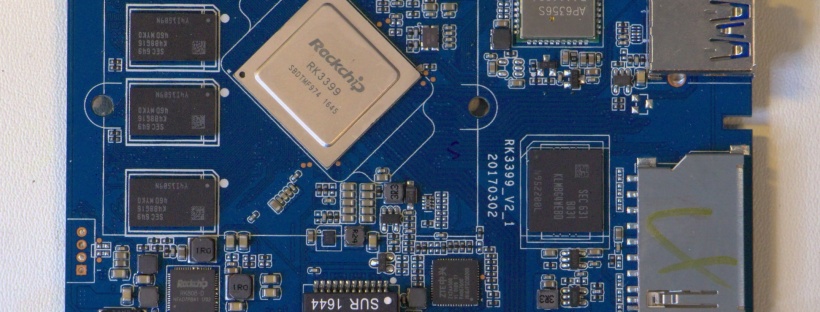For some tasks like compiling and QA tests I was looking for some more powerful additions to my SBC collection of RPI3 and Allwinner Pine64. Requirements: Aarch64, plenty of RAM, fast CPU, fast network, mainline kernel support (in a not to distant future).
Currently, many SBCs available in the 100 $US/€ price range only have 1 or 2 GByte of RAM (or even less) and often provide just 4 Cortex-A53 cores running at 1.2-1.4 GHz. There are some exceptions, at least regarding the CPU power, but still limited memory (some examples):
- BananaPi M3 (85€)
- Pros: 8 Cores @ 1.8 GHz (Allwinner A83T), GBit Ethernet, 8 GByte eMMC
- Cons: ARM A7 (32bit), 2 GByte RAM, only 2x USB 2.0, PowerVR graphics
- LeMaker HiKey 620 (109 $US)
- Pros: 8 Cores @ 1.2 GHz (Kirin 620), 64bit (A53) 8 GByte eMMC
- Cons: No ethernet, 2 GByte RAM, only 3x USB 2.0, discontinued
- Asus Tinkerboard (65€)
- Pros: 4 Cores @ 2.0 GHz (Rockchip RK3288), GBit Ethernet
- Cons: ARM A17 (32bit), 2GByte RAM, USB 2.0 only (4x)
There are more expensive options like the LeMaker HiKey 960 (240€, 3 GByte RAM, still no ethernet), or the Firefly RK3399 (200€, 4 GByte RAM), but these where clearly out of the 100€ price range.
The SBC board all sport a considerable number of of GPIOs, SPI and I2C ports and the like, but for hardware connectivity I already have the above mentioned bunch of RPIs (1 and 3) and Pine64 boards. So going into a slightly different direction, I investigated some current settop boxes.
Rockchip RK3399
The Rockchip RK3399 used on the Firefly is one of the available options, itt powers several different STBs with different RAM and eMMC configurations. I went with the the Yundoo Y8, for the following reasons:
- 4 GByte of RAM
- 32 GByte of eMMC
- 2 A72 Cores (2.0 GHz) + 4 A53 Cores (1.5 GHz)
- 1x GBit Ethernet
- 1x USB 3.0, standard A type receptable
- 1x USB 3.0, Type C (also provides DisplayPort video using alternate mode)
- 2x USB 2.0, Type A
- available for 105€, including EU power supply, IR Remote, short HDMI cable
Contrary to the above mentioned Firefly, you neither get PCIe expansion ports nor any GPIOs, so if this is a requirement the Y8 is no option for you.
In the next part, I will give some more details useful for running stock Linux instead of the provided Android 6.0 on the device – so stay tuned for UART info, MaskRom mode etc.
Update: UART/MaskRom info is now available: Yundoo Y8 RK3399 Settop Box (Part 2)